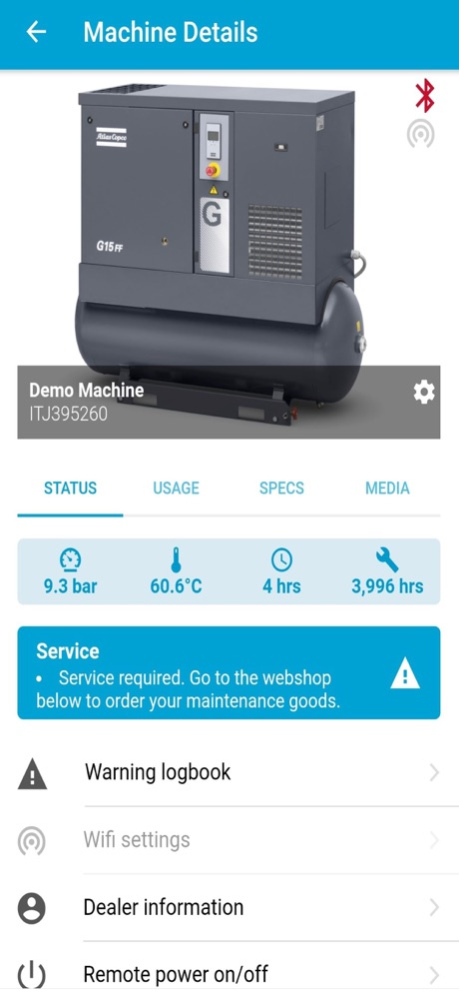AIRkeeper 2.4.0
Continue to app
Free Version
Publisher Description
Optimizing your production just became a lot easier. AIRkeeper allows you to monitor your Atlas Copco G series compressor remotely. Anytime, anywhere.
Remote control:
Using your phone or tablet’s Bluetooth connection, you can control the unit to turn it on/off or improve its efficiency by changing the machine’s pressure band settings.
Maximize uptime:
AIRkeeper keeps a constant eye on your compressor for you with real-time notifications when your compressor
needs attention. It’s peace of mind and productivity built into one easy-to-use app.
Energy savings:
AIRkeeper allows you to monitor your compressed air demand over time. By running our advanced leakage detection program, you can find out and quantify whether there are air leakages in your piping system downstream and how much they are impacting your energy bill. You can also setup a weektimer exclusively through AIRkeeper to avoid any energy losses during non-production hours.
Library of information and online support:
Have a question about your compressor? AIRkeeper holds an entire library of instruction manuals, installation guides, videos, and much more related to your compressor. You can also find the contact information of your Atlas Copco representative.
More questions ?
Please visit atlascopco.com/airkeeper
Apr 2, 2021
Version 2.4.0
The web shop tab has been updated to include 2 additional items recently released.
In addition to this, due to complaints received from users on unexpected App behavior, certain events have been programmed in the backend to automatically detect issues to allow us to provide better guided troubleshooting support.
Also for this purpose, the connectivity addendum document, available in the media tab, has been expanded.
About AIRkeeper
AIRkeeper is a free app for iOS published in the Office Suites & Tools list of apps, part of Business.
The company that develops AIRkeeper is Atlas Copco AB. The latest version released by its developer is 2.4.0.
To install AIRkeeper on your iOS device, just click the green Continue To App button above to start the installation process. The app is listed on our website since 2021-04-02 and was downloaded 0 times. We have already checked if the download link is safe, however for your own protection we recommend that you scan the downloaded app with your antivirus. Your antivirus may detect the AIRkeeper as malware if the download link is broken.
How to install AIRkeeper on your iOS device:
- Click on the Continue To App button on our website. This will redirect you to the App Store.
- Once the AIRkeeper is shown in the iTunes listing of your iOS device, you can start its download and installation. Tap on the GET button to the right of the app to start downloading it.
- If you are not logged-in the iOS appstore app, you'll be prompted for your your Apple ID and/or password.
- After AIRkeeper is downloaded, you'll see an INSTALL button to the right. Tap on it to start the actual installation of the iOS app.
- Once installation is finished you can tap on the OPEN button to start it. Its icon will also be added to your device home screen.